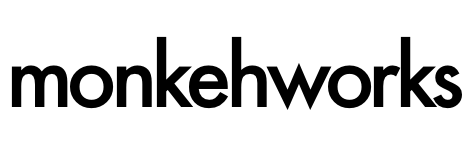I’ve been trying to implement pipelines for my own personal and open source repositories so that I can easily perform automated unit tests against the CFML code.
I have a working Bitbucket pipeline script that works perfectly for any code I have in my Bitbucket repositories, but all of my open source projects are hosted on GitHub.
As a result, I wanted to get the testing pipelines set up using the Microsoft Azure developer tools associated with Github.
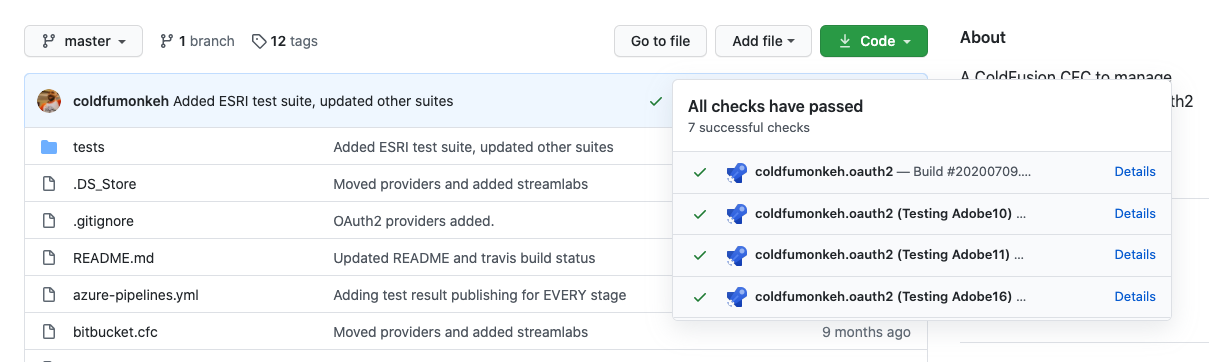
Although both are written and defined using the YAML syntax, the two are very different.
I was able to initially set up a multi-stage pipeline that was able to download and install CommandBox, but the actual tests were never run as they were outside of the environment; basically it was all wrong and I was stuck.
So, I reached out to the amazing CFML community, as one should in times such as these:
Yes, I have a guide for that: https://t.co/0dLN7EiN9H
— Pete Freitag (@pfreitag) July 9, 2020
Enter Pete Freitag, who had some documentation for his incredible Fixinator project on how to run CommandBox and internal box commands in Azure.
I got Pete’s reply this morning, and so after a coffee and a bit of a play with the Azure syntax I was able to get my pipelines working for my OAuth2 project, testing the code against Lucee 4, Lucee 5, and versions 10, 11, 2016 and 2018 of Adobe ColdFusion.
Here’s a snippet of the initial pipeline script (the full raw script can be found here):
You can see that using stages I am able to split up the pipeline and each stage has a number of jobs. Each job relates to a specific CFML engine testing environment. The script block above shows the Lucee4 and Lucee5 jobs in the Testing stage.
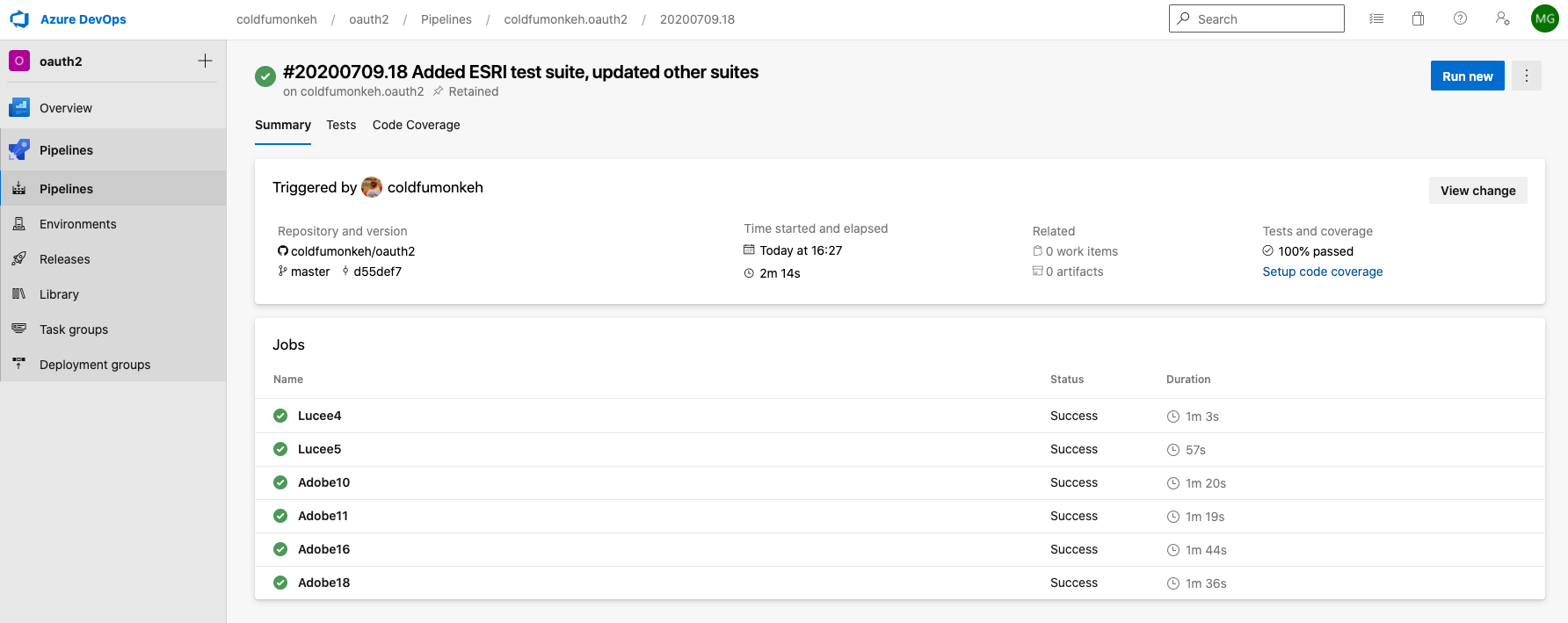
The screenshot above shows the complete engine job list run by the pipeline in parallel.
The script block for each engine does the same thing:
- download CommandBox
- run
boxcommands to install TestBox - start the specific CFML engine
- run the tests and output the results into a specific
testbox-XXXX.xmlfile
I am not a fan of duplication, but for the initial ease of use and getting it up and running I was happy to make this minor sacrifice just to see the tests passing.
After each script step for each CFML engine, the pipeline then runs an Azure internal task, PublishTestResults@2, to publish the test results. By doing so the pipeline interface will have visual access to the overall tests run and the success / failure for each test included within the pipeline.
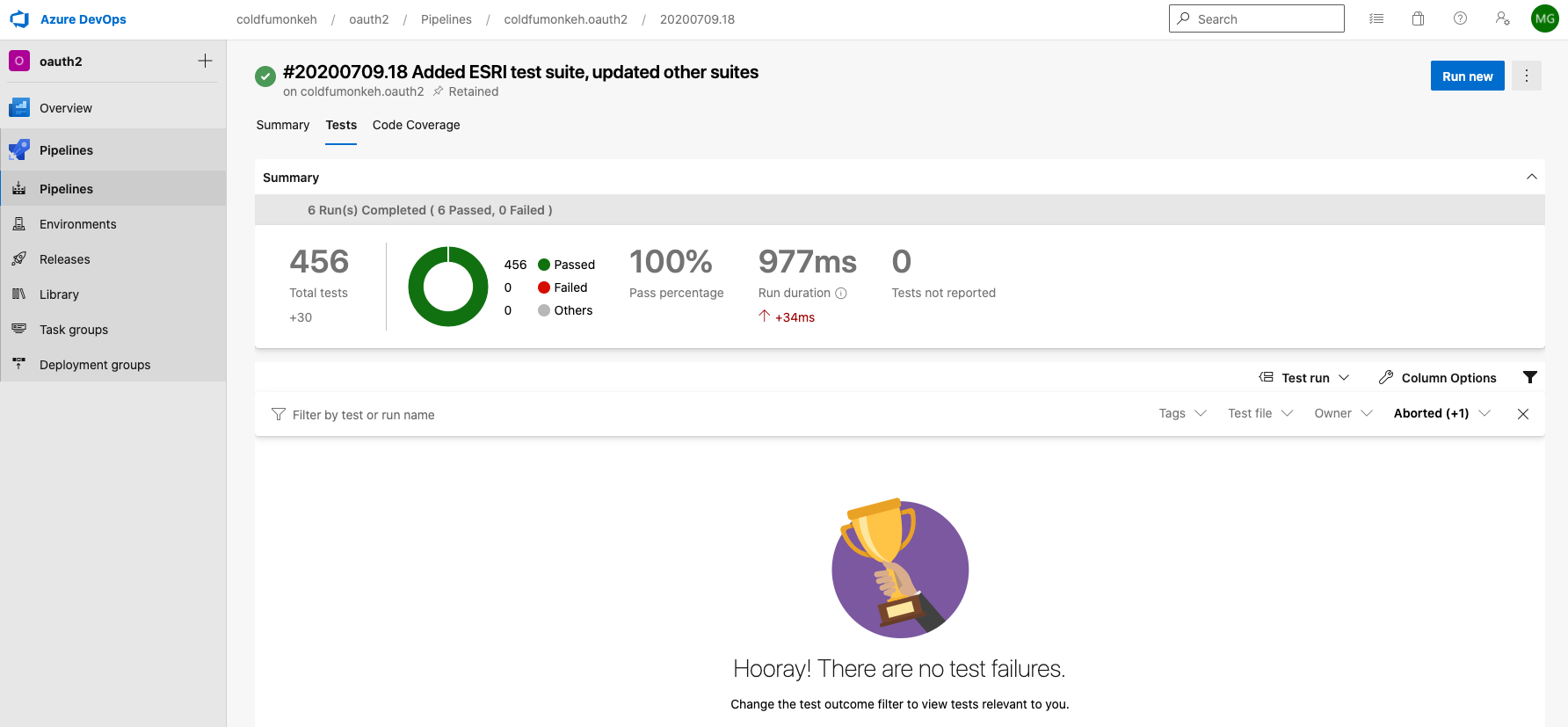
I am sure this pipeline can be fine-tuned and improved by someone with more knowledge or experience than I on Azure’s pipelines, but I am really happy that the pipelines are working and the test results and status are clearly visible for all contributors and visitors to the repository.
I do like that any vistor to the repository can dig into the status of the build and see what has passed / failed, and view the pipeline in more detail:
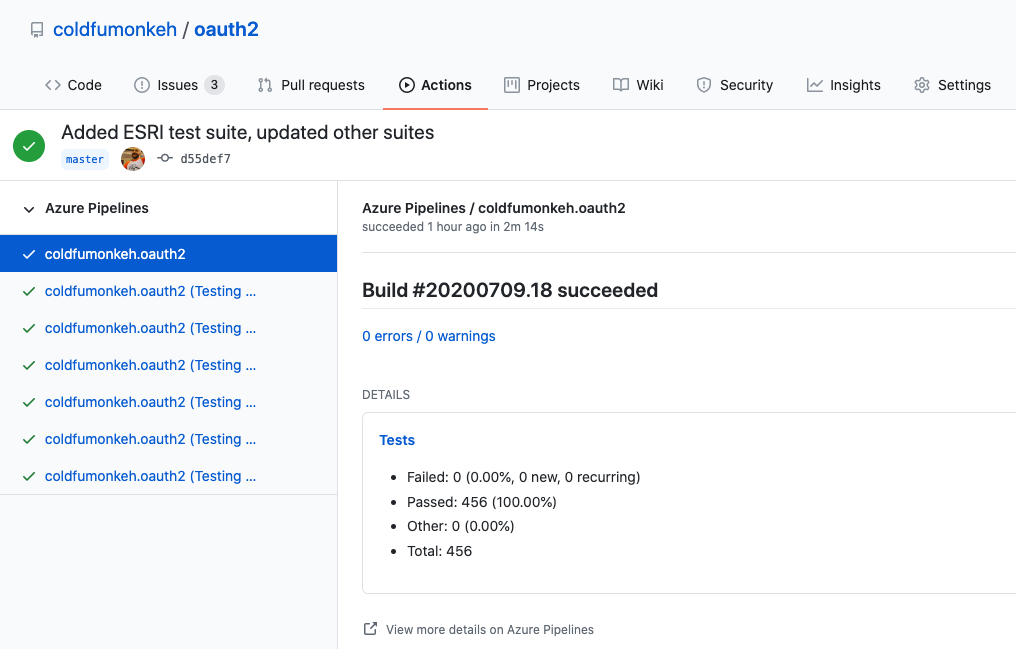
It’s time to get this initial pipeline script added to all of my repositories.
I want to finish by saying a huge THANK YOU to Pete Freitag for sharing the documentation and for helping me get this working as a result!