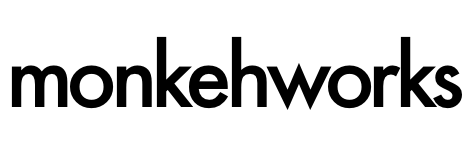Since moving to using a Mac as my primary development machine I've been using the awesome Alfred App to help streamline my tasks, productivity and workflow thanks to the keyboard shortcuts. I find myself using these shortcuts constantly to open files, applications, find files, perform system operations and even run console sessions and commands.
One of the greatest things about Alfred is the ability to extend it's already packed functionality by creating your own extensions. This requires a Powerpack licence (for a tiny cost of £15), which allows you to do so much more.
One of the services I've been using recently is the cfml.us URL shortening service, written by Tim Cunningham (@TimCunningham71) - a superb URL service that really helps us to differentiate and create ColdFusion specific links for Twitter etc.
Using Alfred, I created a very simple extension that allows users to create a cfml.us shortened URL from their desktop. The generated short URL will then display in a Growl notification on the desktop, and will automatically be copied to the clipboard so you can paste it wherever you want to use it.
The extension works from a keyword / shortcut that Alfred uses to display the option: cfml.us
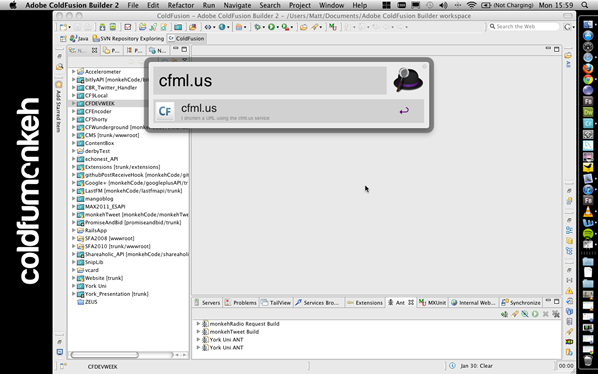
The syntax is really easy: cfml.us [URL to shorten]
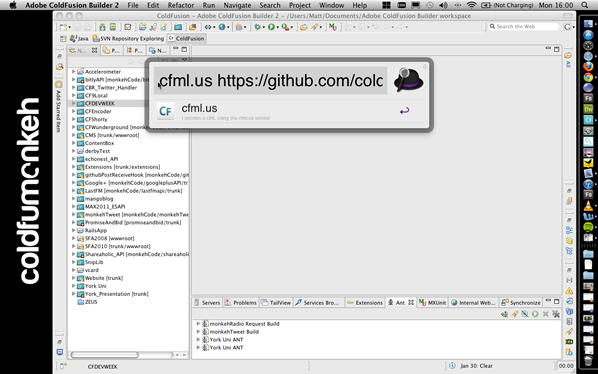
This accepts one parameter which is the full URL you want to shrink
After a successful response you will get the Growl notification displaying the shortened URL and the URL added to your clipboard.
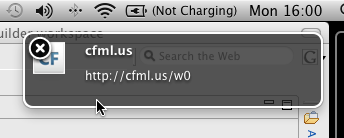
The extension is available to download from Github here: